From Evernote to Bear
I’ve been an Evernote user since 2009 but I finally decided to replace it with Bear.
Note taking app is essential for me. Not only for work, but personal life as well. I tend to write down everything. It helps to reduce mental stress as there are less things to remember. It also makes it easier to go back to old work tasks and recall reasoning behind different decisions.
I never really loved Evernote, but it certainly was the best note taking app back in 2009 and in the following years. Apps for all platforms and sync functionality that mostly just worked were an easy sell. And as a standout feature it had a search that was able to index text not just from PDFs, but photos as well.
But Evernote also came with its problems: overwhelming list of features like voice memos, chat, presentation mode, share tools, etc – all things that I never had any use for. Also issues with text formatting and forced rich text paste in iOS app made the experience frustrating at times.
So it was time to look for alternatives. What I really needed was a minimalistic, plain text note taking app with robust sync, fast search and some way to organize notes with tags or folders.
After some research I decided to go with Bear. It supports Markdown formatting that I have slowly begun to like a lot. It’s minimalistic, beautifully designed and has quite good search.
Bear can migrate from Evernote export (one thing that I must applaude Evernote for is its export tools), but I needed to do some preparation before it. Bear uses only tags for organizing notes in comparison to Evernote that uses both tags and notebooks/folders. One really cool thing in Bear is the idea of nested tags. So when I had notebook called Project X in my Work folder, I tagged each note under Project X with tag #work/project-x so Bear could then nicely organize notes during import, keeping the hierarhcy from Evernote.
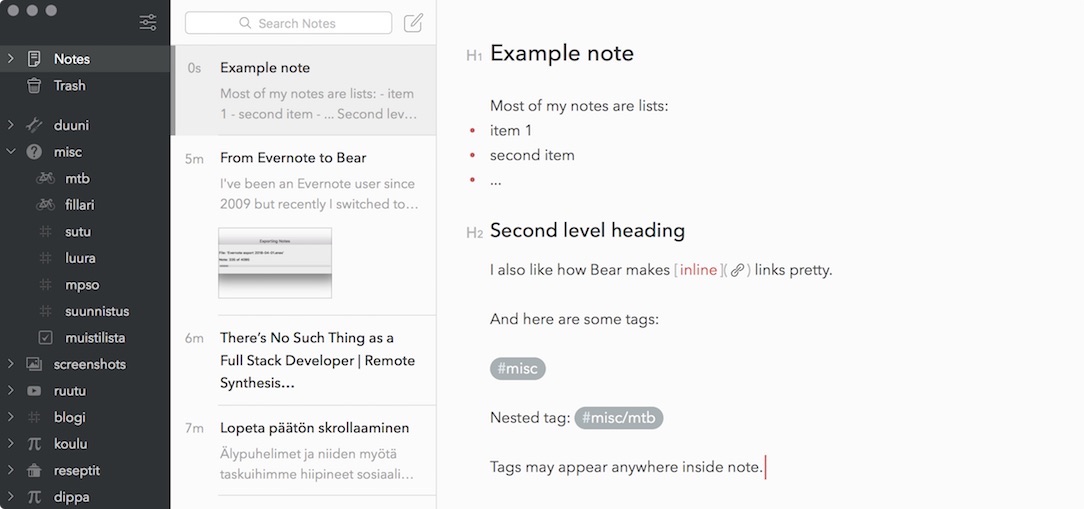
As much as I like Bear, it’s not perfect. With my four thousand notes things like search input and resizing note list column feel a bit jerky. I know ways to crash iOS app. It would be also nice to have built-in preview tool for compiled Markdown output.
But as it’s subscription based app with some popularity, I’m sure these issues will be addressed in the future.